Why Browser Cache Matters: A Practical Guide for Better Website Performance
Why Browser Cache Matters: A Practical Guide for Better Website Performance
Website speed is no longer a luxury — it’s a user expectation. Whether someone is browsing on desktop or mobile, the faster your site loads, the better your chances are at keeping them engaged. One of the most overlooked, yet incredibly effective tools for boosting speed is browser caching.
If you’ve never heard of it, or if you're unsure how it works, now is the time to get familiar. Implementing proper browser cache policies can reduce load times dramatically, enhance SEO, and significantly improve your visitors’ experience.
What Is Browser Cache?
The browser cache is a temporary storage space on a user's device where static elements of your website — like images, CSS, and JavaScript files — are saved. When someone visits your site for the first time, their browser downloads all these assets from your server. On subsequent visits, however, instead of re-downloading everything, the browser can reuse the local copies stored in its cache.
This process reduces redundant data transfers, lightens the load on your server, and speeds up your site significantly for returning visitors.

Why Should Website Owners Care?
Caching might seem like a background process, but its impact is very real:
-
It improves page load time, which directly affects bounce rate and user satisfaction.
-
It reduces server strain, especially during traffic spikes.
-
It helps meet Core Web Vitals benchmarks, which can influence your Google rankings.
-
It contributes to better conversion rates by creating a smoother experience.
If your website feels slow, especially on repeat visits, improper cache configuration might be the root cause.
How Does It Actually Work?
Browser caching is governed by HTTP headers sent from your server. Headers like Cache-Control, Expires, ETag, and Last-Modified tell the browser how long it should store specific assets and when to re-check for updates.
For example:
-
Cache-Control: public, max-age=86400tells the browser to store the asset for 24 hours. -
ETaghelps the browser check whether a file has changed before deciding to re-download it.
Together, these headers determine what gets cached, for how long, and under what conditions it should be revalidated.
Real Speed Improvements: Cached vs. Non-Cached
On a first visit, a user might wait 2–4 seconds for your site to fully load. With caching, that time can drop below one second. The browser simply reuses locally stored assets, resulting in:
-
Fewer HTTP requests
-
Faster Time to First Byte (TTFB)
-
Lower overall bandwidth usage
-
Smoother user interactions
In short, browser caching can make your site feel snappy and modern — especially for return visitors.
How to Implement Browser Caching
There are several practical methods you can use:
1. Configure headers directly on your server
Using .htaccess on Apache or configuration blocks on NGINX, you can define cache rules for each file type.
2. Use a CDN (Content Delivery Network)
Most CDNs let you set caching policies from their dashboard and handle asset delivery at the edge.
3. Install a caching plugin
If your website runs on WordPress or a similar CMS, plugins like WP Rocket or W3 Total Cache provide an easy way to manage browser caching with no coding required.
Bonus tip: Version your static files (e.g., style.css?v=2.0) so browsers know when to fetch updated versions.
How to Verify That Caching Works
Once you’ve set it up, it’s important to test it. You can use:
-
Browser developer tools (Chrome DevTools > Network tab)
-
Online tools like GTmetrix or Google PageSpeed Insights
-
The
curlcommand line utility to inspect headers directly
Testing ensures your caching policies are actually applied and working as expected.
Final Thoughts
If you're not already using browser caching, you're leaving performance — and possibly conversions — on the table. Fortunately, implementing it is straightforward, and the benefits are immediate. From reduced load times to improved SEO and user satisfaction, caching should be part of every modern website's optimization strategy.
To dive deeper into this topic, read the full guide here:
What Is Browser Cache and Why It Matters for Your Website
For more web optimization tips, tutorials, and tech know-how, visit the homepage of Softbuzz.net — your destination for practical insights that empower web professionals.
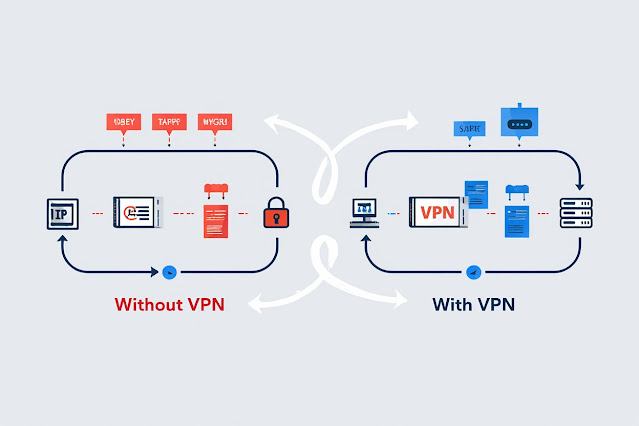
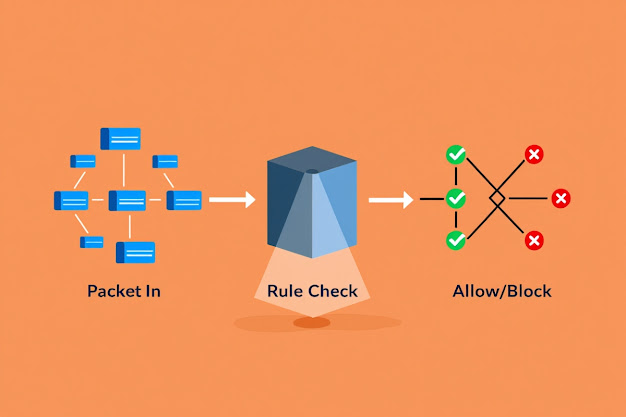
Nhận xét
Đăng nhận xét