What Are Android Developer Options? Unlock the Hidden Power of Your Phone 🔓📱
What Are Android Developer Options? Unlock the Hidden Power of Your Phone 🔓📱
Have you ever wondered what else your Android phone could do if it weren’t limited by its default settings?
There’s a hidden menu designed specifically for developers, but even regular users like you can benefit from it: Android Developer Options.
🧭 What Are Android Developer Options?
These are advanced system settings that are hidden by default. Once enabled, they allow you to:
-
Access performance insights
-
Tweak animations for better speed
-
Simulate locations
-
Control background processes
-
Enable USB debugging for app testing or rooting
They're not just for coders—they’re for anyone curious about how to fine-tune their phone.
🔓 How to Enable Developer Options on Android
It's simple:
-
Go to Settings > About Phone
-
Tap Build Number 7 times
-
Enter your device PIN if prompted
-
Boom! You’re now a developer.
Once unlocked, the Developer Options menu appears in your Settings list.
⚙️ Top Developer Options Features You Can Try
Even without a tech background, these features can improve your Android experience:
-
Window & Transition Animation Scale – Speed up your device by setting them to 0.5x
-
USB Debugging – Essential if you're transferring files, using ADB, or rooting
-
Force GPU Rendering – Improve app performance for graphic-heavy apps
-
Stay Awake – Keep your screen on while charging, great for testing
⚠️ Use With Caution
These options are powerful, but some settings can negatively affect your phone if misused.
Rule of thumb: If you’re not sure what something does—Google it first or leave it alone.
💡 Why Should You Care?
Whether you want faster performance, better app testing, or more control over your device—Android Developer Options open the door to possibilities that go far beyond what most users experience.
It’s like unlocking “Pro Mode” on your smartphone. 🧠
🔗 Want the Full Step-by-Step Guide?
We’ve crafted a full tutorial that breaks everything down with screenshots and tips.
👉 Read the full guide on What Are Android Developer Options?
👉 Explore more Android tips and tricks at Softbuzz.net

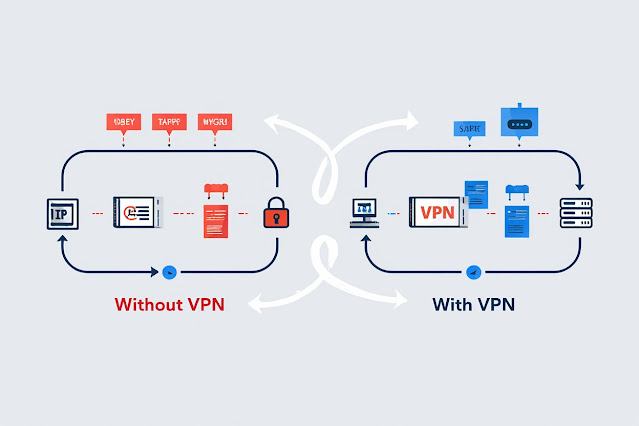
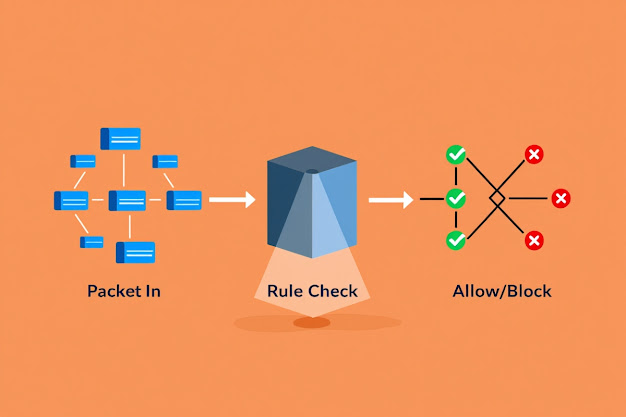
Nhận xét
Đăng nhận xét