What Is BitLocker Encryption? Protecting Your Data the Smart Way 🔐💻
What Is BitLocker Encryption? Protecting Your Data the Smart Way 🔐💻
Imagine losing your laptop—with all your private files, work documents, and saved passwords still inside.
Now imagine that even if someone got your device, they couldn’t access anything without your permission.
That’s the peace of mind BitLocker Encryption brings.
🛡️ What Is BitLocker Encryption?
BitLocker is Microsoft’s built-in disk encryption tool for Windows.
It protects your data by converting it into unreadable code unless unlocked with your credentials.
It works at the drive level, meaning your entire disk (or specific volumes) gets encrypted—automatically and silently in the background.
🔧 How Does It Work?
When BitLocker is turned on:
-
Your files are fully encrypted on the drive
-
Access requires a TPM chip, password, or USB key
-
Without your credentials, data is virtually impossible to recover
-
Even if the drive is removed and plugged into another computer—it stays locked
It’s like putting your files in a digital vault.
📌 When Should You Use BitLocker?
BitLocker is ideal for:
-
Business laptops that contain sensitive work data
-
Personal devices with private files or financial info
-
Anyone who travels frequently or works remotely
-
Shared environments (schools, offices, coworking spaces)
It’s especially recommended if your device has confidential or irreplaceable information.
✅ Requirements & Compatibility
To use BitLocker, you need:
-
Windows 10/11 Pro, Enterprise, or Education (not Home edition)
-
TPM version 1.2 or higher (most modern devices have it)
-
Or a USB key as a startup unlock method (for older hardware)
Setting it up is quick and typically doesn't affect system performance.
🔐 Is BitLocker Secure?
Absolutely. BitLocker uses AES encryption (128-bit or 256-bit) and integrates with your hardware security module (TPM).
And since the encryption happens on the fly, your system remains smooth and responsive.
Plus, you can back up your recovery key to a Microsoft account or a secure USB just in case.
🧠 Final Thought: Lock It Before You Lose It
Digital theft doesn’t always involve hackers—it could be as simple as leaving your laptop on a café table.
With BitLocker, your files stay locked away even if your device isn’t.
🧭 If you're serious about protecting your data, our full guide on how BitLocker encryption works and how to enable it will walk you through everything you need to know.
Need more security tips and Windows how-tos? Explore more at Softbuzz today.
.jpg)
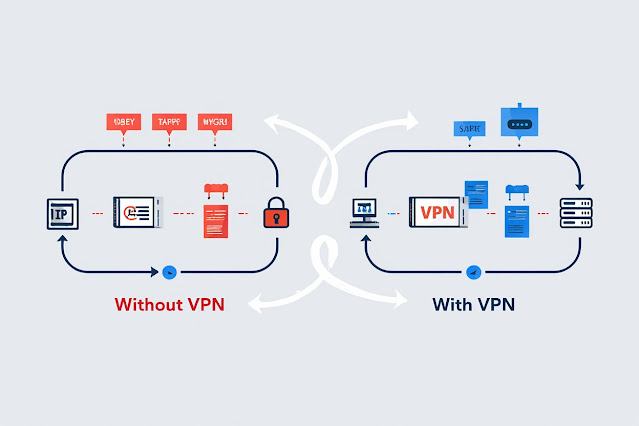
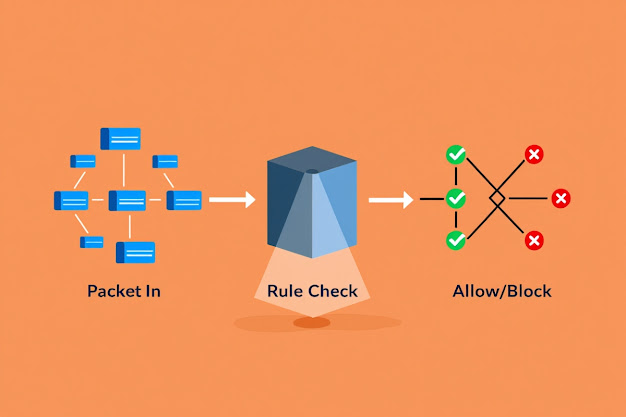
Nhận xét
Đăng nhận xét