What is Command Prompt Used For? A Powerful Windows Tool Explained
What is Command Prompt Used For? A Powerful Windows Tool Explained
Command Prompt, often called cmd, is a command-line interpreter application available in most Windows operating systems. Unlike the graphical user interface (GUI) that many users are familiar with, Command Prompt lets you interact with your computer through text commands. This tool is essential for performing a wide range of tasks quickly and efficiently, especially for advanced users and IT professionals.
Key Uses of Command Prompt
-
System Management: You can manage files and folders, launch applications, and modify system settings.
-
Troubleshooting: Many diagnostic and repair tools run through Command Prompt, helping fix network issues, file corruption, and boot problems.
-
Automation: By running batch files and scripts, you can automate repetitive tasks.
-
Network Configuration: Command Prompt allows you to view and change network settings using commands like
ipconfigandping.
Why Use Command Prompt?
While Windows offers graphical interfaces for most tasks, Command Prompt is faster and more flexible for power users. It also provides access to advanced system functions that are not always available through the GUI.
Whether you want to troubleshoot a problem, automate a process, or simply explore your system at a deeper level, Command Prompt is a vital tool in your Windows toolkit.
For more helpful guides and tutorials on Windows tools, visit Softbuzz.net.

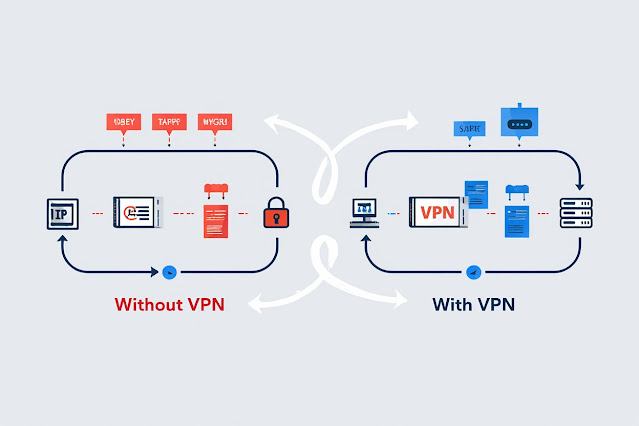
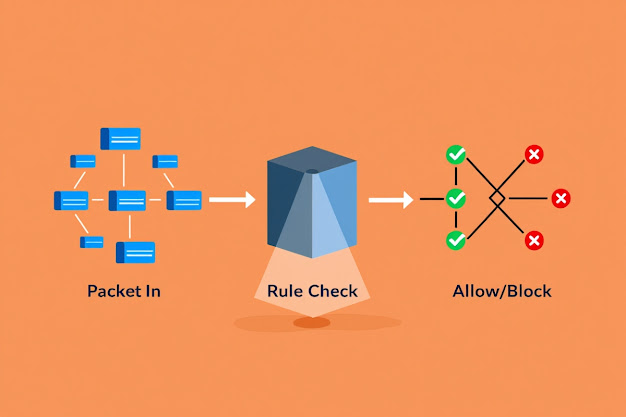

Nhận xét
Đăng nhận xét