What Is Disk Cleanup Utility and Why Your PC Needs It
What Is Disk Cleanup Utility and Why Your PC Needs It
If your computer feels slower than usual or you're running out of space, it's time to ask what is Disk Cleanup Utility—because the answer might be the quickest way to boost performance without spending a dime.
Disk Cleanup is a built-in Windows tool that helps you free up space by removing unnecessary files. These include temporary files, system cache, old Windows updates, and even items in your Recycle Bin.
It’s simple, safe, and takes just a few clicks.
What Does Disk Cleanup Actually Do?
When you run Disk Cleanup, it scans your system for:
-
Temporary internet files
-
Downloaded program files
-
Windows error reports and logs
-
Recycle Bin contents
-
Thumbnails and cached previews
-
System files from old updates or installations
After scanning, you can select which categories to delete—saving anywhere from a few hundred MBs to multiple gigabytes.
Why You Should Use It Regularly
Over time, Windows accumulates a surprising amount of junk data. This can slow down your PC, take up valuable SSD space, and even cause glitches in performance.
I’ve seen laptops regain several GBs of space just by clearing old update backups—especially after a major Windows upgrade.
Running Disk Cleanup every few weeks keeps your system tidy and responsive.
How to Access Disk Cleanup
-
Press
Windows + Sand type “Disk Cleanup” -
Select the drive you want to clean (usually C:)
-
Let Windows scan for files
-
Check the boxes for what you want to delete
-
Click OK, then confirm with “Delete Files”
For advanced users, click “Clean up system files” to remove update logs and older restore points.
When to Use It
-
After uninstalling large programs
-
After a major Windows update
-
Before creating a system image or backup
-
When your disk space warning pops up
You don’t need to install anything—Disk Cleanup is already on your system, ready to use.
Final Thoughts
So what is Disk Cleanup Utility? It’s a lightweight, reliable way to keep your Windows system clean, fast, and clutter-free.
If you’ve never used it, now’s the time to start.
🧹 Read the full article here
🌐 Explore more performance tips at Softbuzz

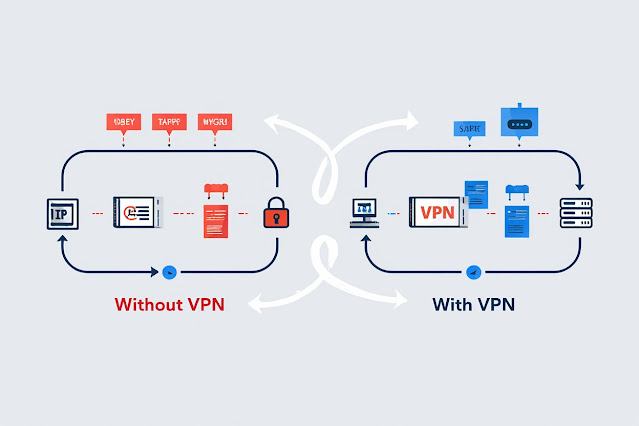
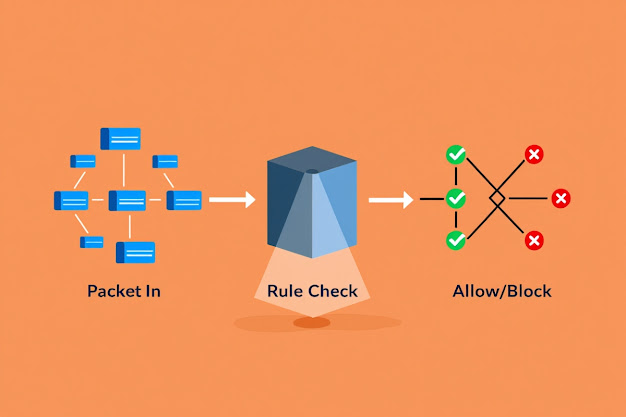
Nhận xét
Đăng nhận xét