What is a DNS Server? How It Works and Why It Matters
Every time you visit a website like google.com or softbuzz.net, your device doesn't directly know where to find it. That’s where DNS servers come in. They translate user-friendly domain names into machine-readable IP addresses, making the internet easier to use and navigate.
In this article, we’ll explore what DNS servers are, how they work, and why they are crucial for the modern internet.
What is a DNS Server?
DNS stands for Domain Name System. A DNS server is like the internet's phonebook. Instead of remembering complex IP addresses like 142.250.190.78, you just type google.com, and the DNS server translates that domain into its corresponding IP address.
Without DNS servers, you'd need to memorize the numeric address of every website you want to visit—an impossible task in the age of millions of websites.
How Does a DNS Server Work?
Here’s what happens behind the scenes when you enter a URL in your browser:
-
DNS Query Initiation: You type
www.softbuzz.netand hit Enter. -
DNS Resolver Checks Cache: Your computer asks the local DNS resolver (usually provided by your ISP) if it knows the IP address.
-
Recursive Search Begins: If not cached, the resolver queries root DNS servers, top-level domain (TLD) servers, and authoritative DNS servers.
-
IP Address is Found: The authoritative DNS server responds with the IP address.
-
Connection is Made: Your browser connects to the IP address, and the website loads.
This all happens in milliseconds.
Types of DNS Servers
| Type | Description |
|---|---|
| Recursive Resolver | The server that receives the query from your device and looks for the answer. |
| Root Name Server | The first step in translating domain names. |
| TLD Name Server | Responsible for top-level domains like .com, .net, .org. |
| Authoritative DNS Server | Provides the actual IP address for the domain. |
Why DNS Servers Matter
-
Ease of Use: You don’t have to memorize IP addresses.
-
Scalability: The internet can grow without overwhelming users.
-
Performance: DNS caching speeds up browsing by reducing repeated lookups.
-
Security: With modern DNS protocols like DNSSEC, DNS can prevent spoofing and attacks.
Common DNS Servers You Can Use
| Provider | Primary DNS | Secondary DNS |
|---|---|---|
| 8.8.8.8 | 8.8.4.4 | |
| Cloudflare | 1.1.1.1 | 1.0.0.1 |
| OpenDNS | 208.67.222.222 | 208.67.220.220 |
These servers are often faster and more secure than default ISP-provided DNS.
DNS Server Issues: Common Problems
-
DNS Server Not Responding: Usually due to network issues or misconfiguration.
-
Slow DNS Resolution: Can result in slow page loads.
-
DNS Spoofing/Cache Poisoning: A type of cyberattack that tricks your device into going to malicious sites.
💡 Tip: Switching to a faster public DNS can enhance your browsing experience.
Conclusion
A DNS server plays a vital role in internet connectivity. It bridges the gap between what humans understand (domain names) and what machines require (IP addresses). Understanding how DNS works not only empowers you to troubleshoot issues but also helps you appreciate the invisible machinery that powers your everyday browsing.
👉 For more tech tutorials, visit Softbuzz.net – your go-to source for computer networking, troubleshooting, and performance tips.

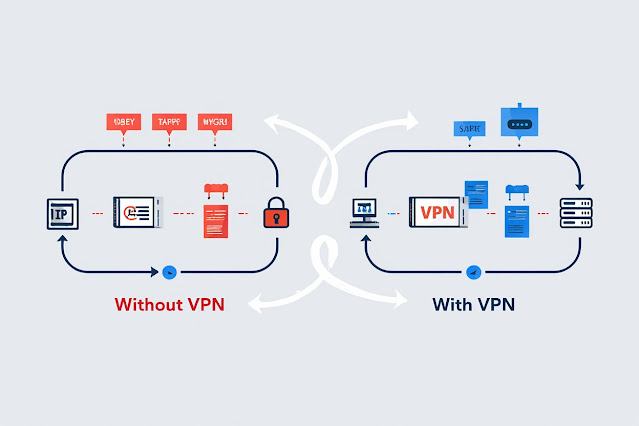
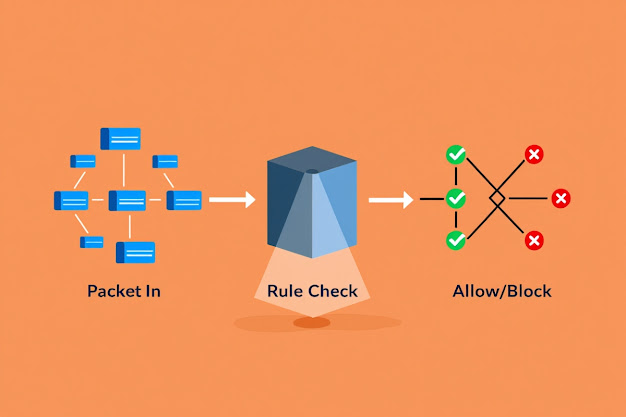
Nhận xét
Đăng nhận xét