What Is Excel Power Query? A Hidden Gem for Smarter Data Work
What Is Excel Power Query? A Hidden Gem for Smarter Data Work
If you spend hours every week cleaning and combining Excel data, it’s time to ask yourself what is Excel Power Query—because it might just transform the way you work.
Power Query is a powerful built-in tool in Microsoft Excel that lets you import, clean, reshape, and combine data from multiple sources—with just a few clicks and no advanced formulas.
It’s like having a personal data assistant inside Excel.
What Exactly Can Power Query Do?
Power Query allows you to:
-
Pull in data from various sources: Excel files, CSVs, databases, web pages, APIs, SharePoint, and more
-
Clean messy data automatically: remove duplicates, split columns, change formats
-
Combine and merge datasets from multiple tables or files
-
Automate repetitive data-cleaning tasks without VBA
-
Refresh reports with one click whenever your data source updates
You create a series of data transformation steps once—and Excel remembers them.
Real-Life Use Case
I once had to consolidate 15 monthly reports in separate Excel files into a single dashboard. Before Power Query, it took half a day. With Power Query? About 3 minutes.
All I had to do was define the merge logic once. After that, every new month, I just dropped in a new file and hit “Refresh”.
Why It’s a Game-Changer
Unlike Excel formulas, Power Query works visually. You see your data being transformed step by step, making it easier to understand and troubleshoot. And unlike macros or scripts, it’s beginner-friendly but powerful enough for advanced users.
It’s especially valuable for:
-
Business analysts
-
Accountants
-
Marketing teams
-
Anyone managing recurring reports
Even casual Excel users can save time with Power Query once they learn the basics.
Final Thoughts
If you’ve been stuck in a copy-paste-update-repeat cycle, learning what is Excel Power Query is the smartest step you can take this year. It turns Excel into a dynamic, scalable data tool—and saves you hours of manual work.
📊 Read the full article here
🌐 Explore more Excel tutorials and data tips on Softbuzz
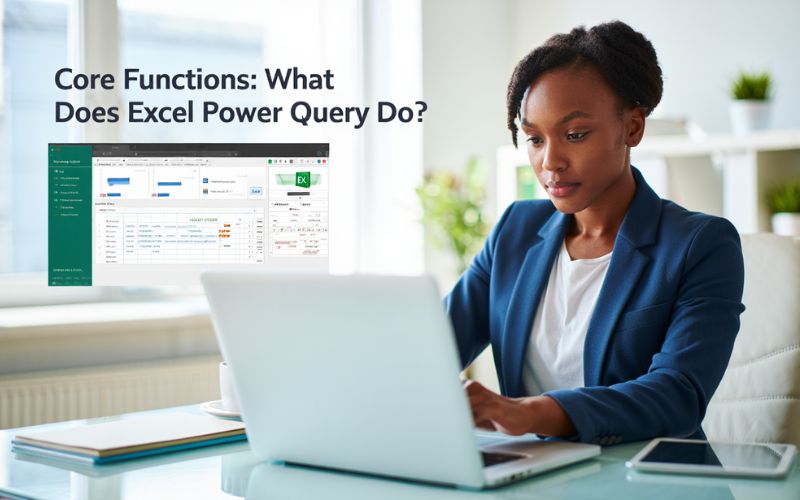
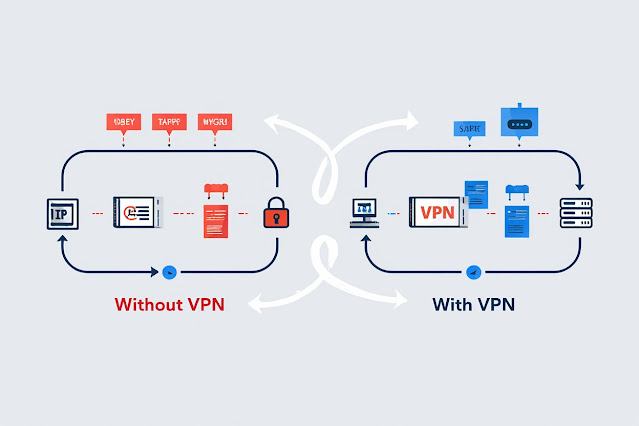
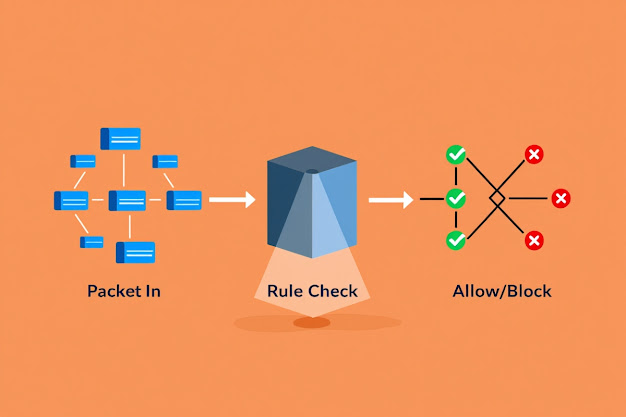
Nhận xét
Đăng nhận xét