What Is Facebook Avatar? Create Your Mini You in the Meta Universe 👩🎨🧑🚀
What Is Facebook Avatar? Create Your Mini You in the Meta Universe 👩🎨🧑🚀
Ever seen your friends post cartoon versions of themselves on Facebook and wondered how they did it?
Those playful, expressive characters are called Facebook Avatars—and they’re more than just cute digital stickers.
Whether you're looking to spice up your comments, react with personality, or build a virtual identity that looks just like you (or totally doesn't)—Avatars give you the creative freedom to do it all.
Let’s dive in.
🧠 What Is Facebook Avatar?
Facebook Avatar is a feature that lets you create a fully customized, cartoon-like version of yourself within the Facebook and Messenger platforms.
You can use your avatar to:
-
Comment with personalized stickers
-
React in chats on Messenger
-
Post stories or updates with flair
-
Set it as your temporary profile pic
-
Express emotions in a playful, human way
It’s like your own Bitmoji—but baked directly into Facebook’s ecosystem.
🎨 How to Create Your Facebook Avatar
Here’s how to get started (takes less than 5 minutes!):
-
Open the Facebook app on your phone (iOS or Android)
-
Tap the menu (≡) icon
-
Scroll down and tap Avatars
-
Hit Get Started
-
Now it’s time to customize:
-
Choose skin tone
-
Select hairstyle, face shape, eyes, eyebrows
-
Add glasses, makeup, facial hair
-
Dress your avatar in your favorite outfit
-
Pick body shape & accessories
-
-
Tap Done, and Facebook will generate a sticker pack instantly!
You can go back anytime and edit your avatar.
🖼️ Where Can You Use Your Facebook Avatar?
Once created, your avatar becomes part of your Facebook identity. You can:
-
React to posts or comments using expressive avatar stickers
-
Use them in Facebook stories and status updates
-
Send them in Messenger chats
-
Share them in comments, replies, and threads
-
Use them as stickers in Instagram DMs (if linked)
They’re dynamic, funny, and refreshingly human in a sea of standard emoji reactions.
🌍 Why People Love Facebook Avatars
-
Personal expression: Show how you feel—without saying a word
-
Creativity: You can look like yourself, or try something totally different
-
Inclusive customization: Facebook offers options for diverse skin tones, cultural features, body types, and accessibility
-
Fun without filters: No makeup or camera needed—just creativity
In a world of selfies and status updates, Avatars give you a break from “camera-ready” culture and offer something playful instead.
🔄 Can You Change Your Avatar Later?
Absolutely!
Your avatar is 100% editable. Just go back to the Avatar section in your Facebook app and hit Edit Avatar to change hairstyle, outfits, body shape—whatever you like.
You can even change your avatar to match a season, a special event, or your current mood.
💡 Real-Life Use Cases
-
Post a "New Year, New Me" story using a dressed-up version of your Avatar
-
React to a friend’s vacation pic with your “jealous” avatar sticker 😅
-
Use a yoga-pose avatar to share your wellness journey
-
Celebrate Pride, Lunar New Year, or Halloween with themed stickers
Your imagination is the only limit.
🧭 Final Thoughts
So, what is Facebook Avatar?
It’s your digital self—fun-sized, customizable, and always ready to help you express who you are (or who you want to be) online.
Whether you use it to make people laugh, stand out in comments, or just feel a little more you in the digital space, the Facebook Avatar is one of the simplest joys in the Meta world.
📘 Want step-by-step visuals and the latest update tips? Explore the full guide to Facebook Avatars here
🌐 And for more how-tos, tech tips, and digital creativity hacks, drop by Softbuzz.net
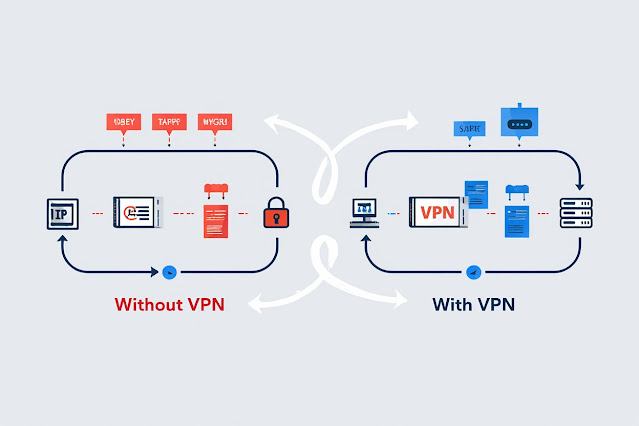

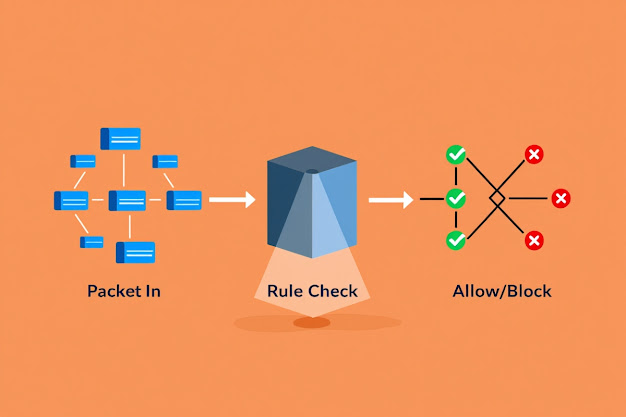
Nhận xét
Đăng nhận xét