What Is Facebook Protect? How Meta Keeps High-Risk Accounts Safe 🔒🛡️
What Is Facebook Protect? How Meta Keeps High-Risk Accounts Safe 🔒🛡️
If you’ve ever received an email or notification saying “Your account needs Facebook Protect”, you might wonder: What is it, and do you really need it?
The answer is yes—especially if you’re a public figure, journalist, or manage large community pages. Facebook Protect is Meta’s enhanced security program designed to safeguard accounts that are more likely to be targeted by hackers.
Here’s everything you need to know.
🧠 What Is Facebook Protect?
Facebook Protect is a security program launched by Meta to help protect accounts that face higher risks of being hacked. This includes:
-
Politicians and public figures
-
Journalists and activists
-
Administrators of large Facebook Pages
-
People managing communities with high visibility
It’s not just another optional feature—for many users, enabling Facebook Protect is mandatory to keep their accounts from being locked.
🔑 Key Features of Facebook Protect
Here’s what Facebook Protect adds on top of regular security:
-
Mandatory Two-Factor Authentication (2FA)
-
You must set up 2FA to join the program.
-
This ensures even if someone steals your password, they can’t log in.
-
-
Stronger Security Monitoring
-
Facebook scans for suspicious login attempts and notifies you faster.
-
-
Page Protection Tools
-
For admins of large Pages, Protect enforces better access controls and permissions.
-
-
Proactive Alerts
-
If Facebook detects vulnerabilities, it prompts you to fix them before hackers can exploit them.
-
🛠️ How to Enable Facebook Protect
Enabling Facebook Protect is straightforward:
-
Log in to Facebook on desktop or mobile.
-
Go to Settings & Privacy > Settings > Security and Login.
-
Look for Facebook Protect and click Get Started.
-
Follow the guided steps:
-
Turn on two-factor authentication (if you haven’t already).
-
Review your security settings.
-
Confirm and activate the program.
-
Once done, you’ll see a Facebook Protect badge in your security settings.
⚠️ What Happens if You Don’t Activate It?
If Facebook flags your account as eligible but you ignore the prompt, your account may eventually be locked until you set it up.
This is to ensure high-risk accounts are properly secured and to prevent mass hacking incidents.
💡 Who Should Use Facebook Protect?
Even if you’re not a public figure, you can still benefit from stronger security. Facebook Protect is especially useful for:
-
Community page owners with thousands of followers
-
Nonprofit organizations running advocacy campaigns
-
Content creators and influencers
-
Anyone worried about phishing or account takeover attacks
🔐 Privacy and Security
Facebook Protect doesn’t collect new personal data. Instead, it enforces better security rules. Your login activity, device history, and security settings are monitored to prevent suspicious access—nothing more.
🧭 Final Thoughts
So, what is Facebook Protect?
It’s Meta’s way of safeguarding accounts that matter the most—from public figures to community leaders—and making sure they don’t become the next hacking headline.
If you’ve been invited to join, don’t ignore it.
It’s free, it’s effective, and it could save you from a major headache later.
🔑 Need step-by-step instructions with visuals? Read this complete guide to Facebook Protect
📌 Or explore more Facebook security tips and best practices on Softbuzz.net

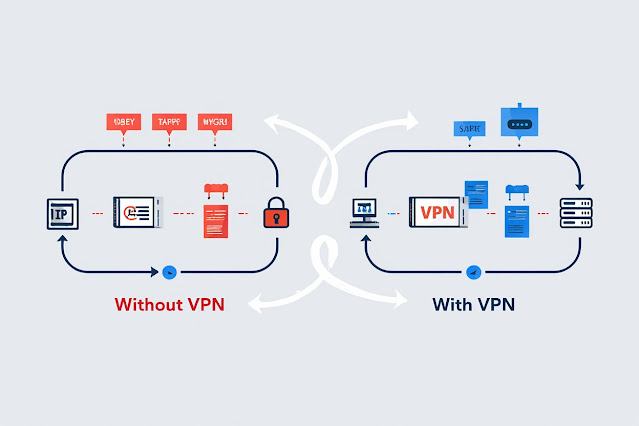
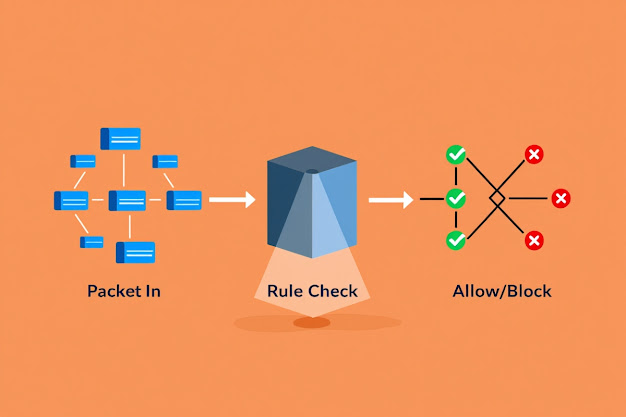
Nhận xét
Đăng nhận xét