What Is iOS Focus Mode? Reclaim Your Attention in a Noisy Digital World 🌙📵
What Is iOS Focus Mode? Reclaim Your Attention in a Noisy Digital World 🌙📵
Ever feel like your phone is working against your focus?
Between endless notifications, app temptations, and message pings—it’s easy to get distracted.
That’s exactly why Apple introduced iOS Focus Mode.
🎯 What Is iOS Focus Mode?
Focus Mode is Apple’s smart solution for controlling when and how notifications reach you, based on your activity or intention.
It builds on Do Not Disturb, but goes further—letting you:
-
Choose who can contact you
-
Control which apps can interrupt you
-
Automate focus modes by time, location, or app
-
Sync focus settings across all Apple devices
Whether you're working, relaxing, sleeping, or driving—Focus Mode adapts your iPhone to match.
🛠️ How to Set Up Focus Mode
-
Go to Settings > Focus
-
Tap the default modes (Work, Sleep, Personal…) or create your own
-
Choose allowed people + apps
-
Set schedules or automation triggers
Each mode is highly customizable—you can even change your home screen layout and lock screen for each Focus!
🧘♀️ Why You’ll Love It
-
Create a work bubble free from distractions
-
Ensure emergency contacts still get through
-
Hide social apps during study or reading time
-
Mute noisy group chats when you're winding down
It’s like giving your brain some much-needed breathing room. 🧠💨
🌟 Bonus Tip: Use Focus Filters (iOS 16+)
With Focus Filters, you can control how apps behave during each mode:
-
Show only certain calendars in Calendar
-
Filter inboxes in Mail
-
Adjust Safari tab groups per focus
It’s next-level personalization.
📌 Learn More & Take Back Control
We’ve put together a step-by-step guide to help you unlock the full potential of this underrated iPhone feature.
If you're ready to master your screen time and protect your peace, this guide to iOS Focus Mode is a great place to begin.
And of course, there’s a lot more where that came from—explore tutorials, privacy tips, and digital wellness guides over at Softbuzz.
.jpg)
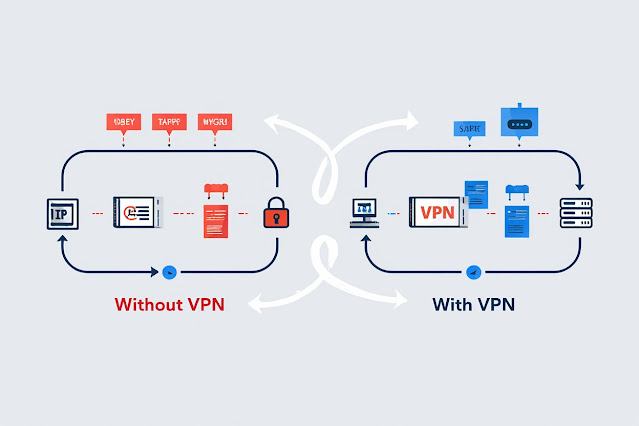
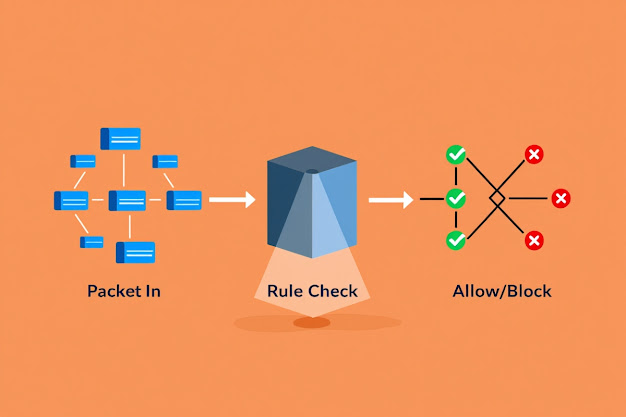
Nhận xét
Đăng nhận xét