What Is Microsoft 365 Personal and Is It Worth Your Money in 2025?
What Is Microsoft 365 Personal and Is It Worth Your Money in 2025?
If you're wondering what is Microsoft 365 Personal, you're probably looking for an affordable way to access Microsoft Office—without committing to a family plan or a business suite.
The short answer? It’s a powerful subscription plan tailored for individuals—packed with familiar tools like Word, Excel, PowerPoint, and more, plus cloud storage, security features, and AI assistance.
But is it right for you? Let’s break it down.
What Is Microsoft 365 Personal?
Microsoft 365 Personal is a subscription-based productivity suite designed for one user across multiple devices. It includes the latest versions of:
-
Microsoft Word
-
Excel
-
PowerPoint
-
Outlook
-
OneNote
-
Access (PC only)
-
Publisher (PC only)
And you also get:
-
1TB of OneDrive cloud storage
-
60 Skype minutes/month
-
Advanced security tools
-
Cross-platform access (PC, Mac, iOS, Android)
-
AI-powered tools (like Microsoft Copilot)
So if you're a student, freelancer, remote worker—or just someone who wants the full Microsoft experience without overpaying—this is for you.
How Is It Different From Other Microsoft Plans?
Here’s a quick comparison:
| Feature | Microsoft 365 Personal | Microsoft 365 Family | Microsoft Office (one-time) |
|---|---|---|---|
| Price | ~$69.99/year | ~$99.99/year | ~$150 (one-time) |
| Users | 1 | Up to 6 | 1 |
| Cloud Storage | 1TB | 6TB (1TB/user) | None |
| Updates | Included | Included | Not included |
| Platforms | All | All | Device-locked |
Personal is the sweet spot: full power, low price, no sharing required.
Real-World Use Cases
-
Students: Write papers in Word, collaborate in PowerPoint, and back up everything on OneDrive.
-
Freelancers: Manage projects in Excel, invoices in Word, and email through Outlook.
-
Remote workers: Sync work between devices, access files from anywhere, and stay protected.
One of my clients—a writer—switched from Google Docs to Microsoft 365 Personal just for Word’s formatting power and better offline control. She’s never looked back.
Is It Secure?
Yes. Microsoft 365 Personal includes:
-
Ransomware detection
-
File recovery via OneDrive
-
Encrypted email (Outlook)
-
2FA and login alerts
-
Dark web monitoring (in selected regions)
You're not just getting apps—you’re getting peace of mind.
Things to Know Before You Subscribe
-
You’ll need to renew annually or monthly
-
Access and Publisher are for PC only
-
You need internet to install and update (not to use offline)
-
If you stop paying, cloud services pause—but you keep your files
Verdict: Is Microsoft 365 Personal Worth It?
If you:
-
Use Word/Excel/Outlook regularly
-
Need cloud storage
-
Work across multiple devices
-
Prefer always-updated apps
-
Value security features
→ Then yes, it's absolutely worth it.
🚀 Read the full breakdown in our detailed guide:
👉 What Is Microsoft 365 Personal? Full Review
🌐 For more software reviews, tech comparisons, and buyer tips:
🔗 Visit Softbuzz.net

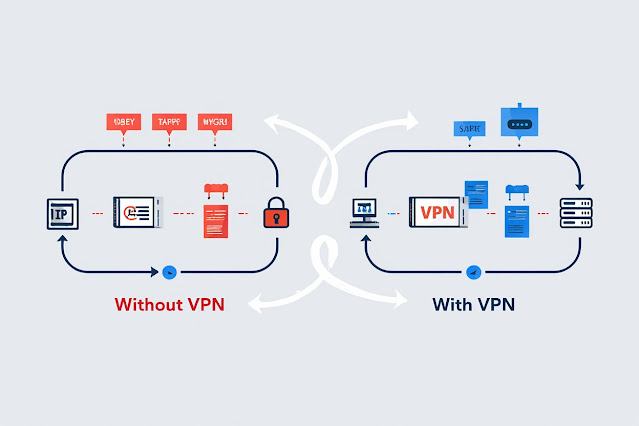
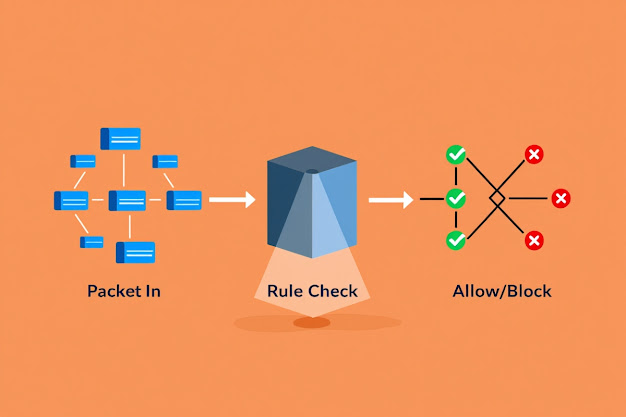
Nhận xét
Đăng nhận xét