What Is Microsoft Teams Used For? A Complete Guide for Work and Collaboration 💼💬
What Is Microsoft Teams Used For? A Complete Guide for Work and Collaboration 💼💬
In today’s world of remote work and hybrid teams, staying connected is more important than ever. That’s where Microsoft Teams comes in.
From quick chats with colleagues to large-scale virtual meetings and project collaboration, Microsoft Teams has become one of the most powerful tools for businesses, schools, and even personal use.
But what exactly is it for—and why is it so widely used?
🧠 What Is Microsoft Teams?
Microsoft Teams is a collaboration platform that combines:
-
Chat (instant messaging)
-
Video meetings
-
File sharing
-
Project collaboration
-
App integration
It’s part of the Microsoft 365 suite, making it especially powerful for anyone already using Word, Excel, PowerPoint, and OneDrive.
Whether you’re running a company, attending online classes, or working on a group project, Teams brings everything into a single hub.
🔑 Key Uses of Microsoft Teams
1. Team Messaging and Chat
-
Send direct messages or create group chats.
-
Use emojis, GIFs, and threaded conversations to keep discussions organized.
-
Pin important messages so your team doesn’t miss them.
2. Video and Audio Meetings
-
Host 1-on-1 calls, team meetings, or webinars.
-
Share your screen for presentations.
-
Use breakout rooms for focused group discussions.
-
Record meetings for later review.
3. File Sharing and Collaboration
-
Upload and share files within a chat or channel.
-
Collaborate in real time on Word, Excel, and PowerPoint directly inside Teams.
-
Keep everything in one place—no endless email attachments.
4. Project and Task Management
-
Integrate tools like Planner or Trello for task tracking.
-
Assign tasks, set deadlines, and follow progress without leaving Teams.
5. Integration with Other Apps
-
Connect hundreds of third-party apps (Asana, Jira, GitHub, etc.).
-
Automate workflows with Power Automate.
-
Customize Teams to fit your exact work needs.
6. Education and Learning
-
Teachers use Teams for virtual classrooms.
-
Students can attend lessons, submit homework, and collaborate in real time.
-
Breakout rooms make online learning more engaging.
💡 Why Businesses Love Microsoft Teams
-
All-in-one hub: No need to juggle multiple apps.
-
Seamless Microsoft 365 integration: Work on documents without leaving Teams.
-
Scalable: Works for small teams or organizations with thousands of employees.
-
Cross-device support: Available on desktop, web, and mobile.
For remote and hybrid work environments, Teams isn’t just useful—it’s essential.
🛠️ How to Get Started with Microsoft Teams
-
Sign up for Microsoft 365 or download the free version of Teams.
-
Create or join a team (workspace).
-
Set up channels for different projects or departments.
-
Start chatting, scheduling meetings, and sharing files instantly.
💡 Pro Tip: Use “@mentions” to grab attention in busy channels and keep communication clear.
🧭 Final Thoughts
So, what is Microsoft Teams used for?
It’s more than just a chat app—it’s a full collaboration hub that helps teams stay connected, productive, and organized.
Whether you’re running a business, managing a classroom, or simply working on a personal project, Teams puts communication and collaboration in one streamlined platform.
📘 Dive deeper into how Teams can transform the way you work in this complete guide to Microsoft Teams
🌐 And for more productivity tips and software tutorials, check out Softbuzz.net

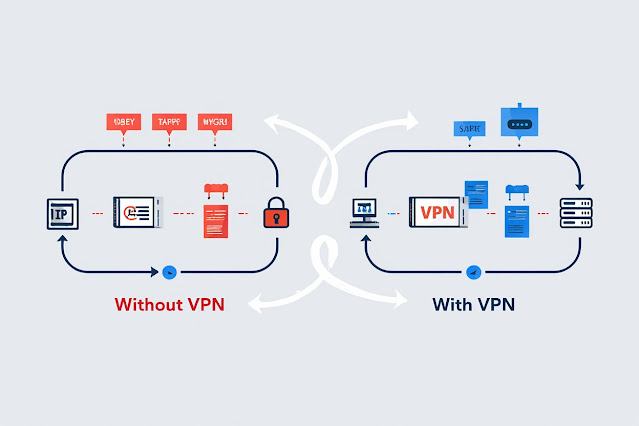
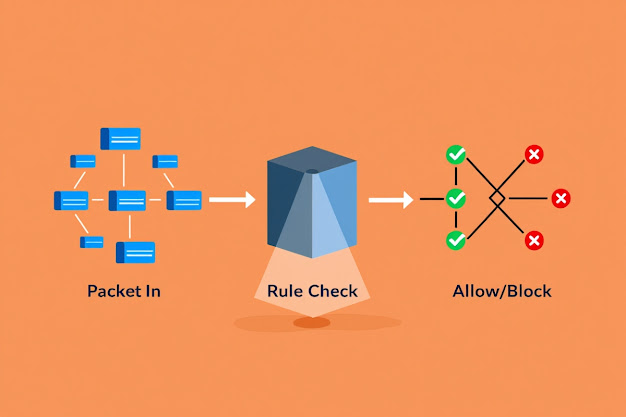

Nhận xét
Đăng nhận xét