What Is UAC in Windows? Understanding the Pop-Up That Protects You 🛡️🖥️
What Is UAC in Windows? Understanding the Pop-Up That Protects You 🛡️🖥️
You’re installing software on your PC and—ding!—a window appears asking for permission.
You’ve probably clicked “Yes” without thinking, but that pop-up is part of a powerful security system called User Account Control, or UAC.
Let’s take a closer look at what it really does—and why it matters.
🔍 What Is UAC in Windows?
User Account Control (UAC) is a Windows security feature that helps prevent unauthorized changes to your computer.
It notifies you whenever a program tries to:
-
Install or uninstall software
-
Change system settings
-
Access protected system files
-
Modify the registry
By requiring your approval, UAC ensures that you—not a hidden background process—remain in control.
🧠 Why Does UAC Matter?
Here’s why it’s more than just an annoying pop-up:
-
It stops malware from silently making changes
-
It prevents unauthorized software installs
-
It adds a layer of verification even if you're logged in as an administrator
-
It teaches safer habits (stop, read, think before clicking "Yes")
UAC is like a personal gatekeeper between your apps and the core system.
⚙️ Can You Adjust UAC Settings?
Yes, you can. In fact, Windows allows you to choose how often you want to be notified.
To change your UAC level:
-
Open the Start Menu, search for UAC
-
Click "Change User Account Control settings"
-
Use the slider to set your preferred level (from always notify to never)
⚠️ Tip: Disabling UAC completely is not recommended unless you're an advanced user working in a highly controlled environment.
💡 Everyday Example
Let’s say you download an unknown program from the web.
UAC kicks in to ask: “Do you really want to allow this app to make changes?”
That’s your moment to think twice.
Is it from a trusted source? Do you know what it does? If not—maybe that “No” button is your best friend.
🔐 Final Thoughts
So, what is UAC in Windows?
It’s not a nuisance—it’s a built-in layer of protection designed to keep your PC safe from stealthy threats and bad decisions.
If you're ready to better understand how this simple pop-up plays a big role in your system’s defense, don’t miss our full guide to User Account Control. And for more practical tech tips that empower your daily computing, explore what’s new at Softbuzz.net.

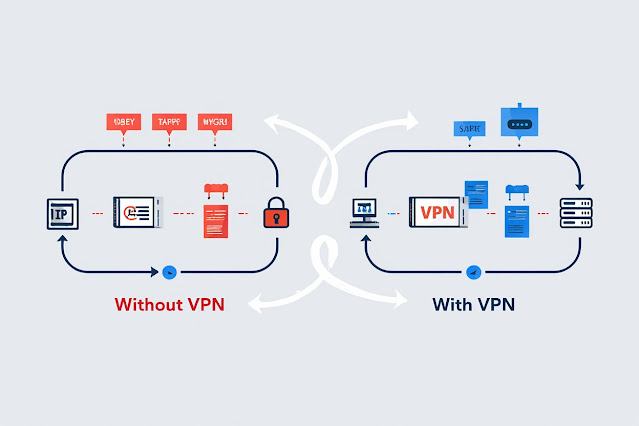
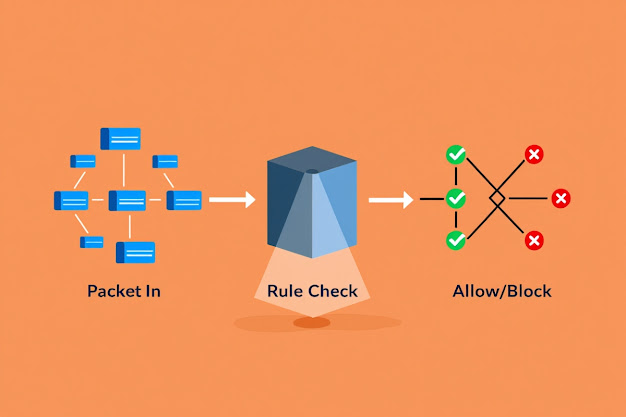

Nhận xét
Đăng nhận xét