What is a Virtual Desktop? A Beginner’s Guide to Smarter Multitasking
In an era where digital clutter and constant multitasking are the norm, virtual desktops have become a must-have feature for productivity-focused users. But what exactly is a virtual desktop, and how can it help you work smarter—not harder?
Definition: What is a Virtual Desktop?
A virtual desktop is a software-based workspace that allows you to create multiple desktop environments on a single physical computer. Instead of opening all your windows and apps on one screen, you can organize them across separate desktops, each with its own layout and purpose.
Think of it like having multiple monitors—without the need for additional hardware.
Why Use a Virtual Desktop?
Virtual desktops are ideal for:
-
Separating tasks (e.g., work, personal, research, entertainment)
-
Reducing distractions by isolating unrelated apps
-
Organizing workflow for complex projects
-
Improving focus and efficiency
Common Use Cases
-
Desktop 1: Work – Email, Teams, project files
-
Desktop 2: Research – Web browser, PDF reader, note-taking app
-
Desktop 3: Analytics – Excel, dashboards, data tools
-
Desktop 4: Personal – Spotify, messaging, news feeds
You can switch between desktops quickly with keyboard shortcuts or task view tools, keeping your workspace clean and your mind focused.
How to Use Virtual Desktops in Windows and macOS
Windows 10/11:
-
Press Windows + Tab to open Task View
-
Click “+ New Desktop” to create another workspace
-
Use Windows + Ctrl + Left/Right Arrow to switch between desktops
macOS:
-
Open Mission Control (F3 key or swipe up with three fingers)
-
Click the "+" at the top to add a new Space
-
Switch between desktops with Control + Left/Right Arrow
Virtual Desktop vs. Virtual Desktop Infrastructure (VDI)
It’s worth noting the difference:
-
Virtual Desktop (what we’ve discussed) = multiple desktops on your local machine
-
Virtual Desktop Infrastructure (VDI) = cloud-hosted desktops accessed remotely, often used in corporate IT environments
For most users, virtual desktops are about personal productivity, while VDI relates to enterprise-level remote computing.
Final Thoughts
A virtual desktop is a powerful yet underrated tool that helps you stay organized, focused, and more productive in today’s multitasking digital world. Whether you're managing work tasks, creative projects, or personal browsing, multiple desktops can give your workflow the space it needs to thrive.
💡 Want more tech tutorials, Windows tips, and productivity hacks?
👉 Check out Softbuzz.net — your go-to resource for practical tech knowledge, digital productivity, and step-by-step software guides.

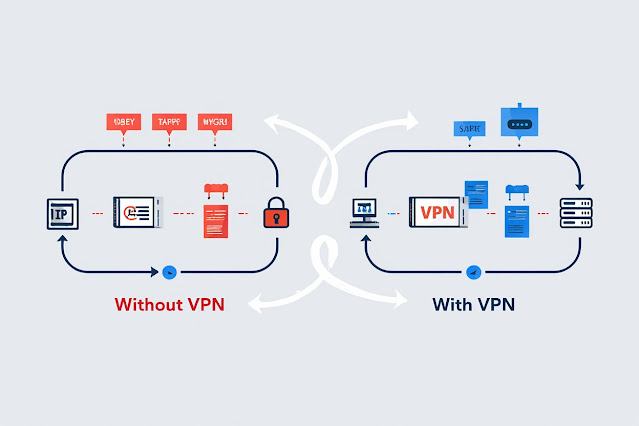
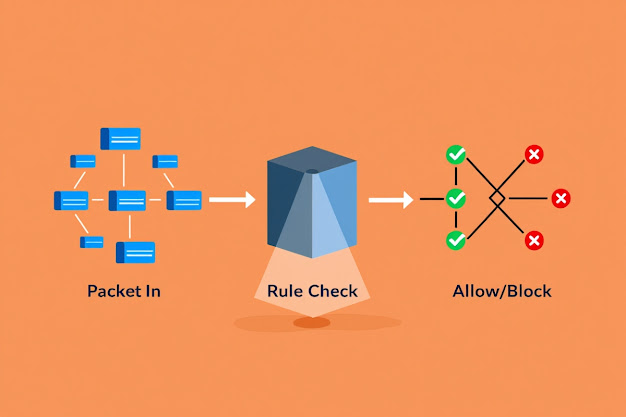

Nhận xét
Đăng nhận xét