What Is Virtual Memory and How It Works
What Is Virtual Memory and How It Works
Have you ever wondered how your computer runs multiple programs at once, even when your RAM is full? The secret lies in a clever technique called virtual memory.
💡 What Is Virtual Memory?
Virtual memory is a combination of your computer's RAM and a portion of your hard drive (or SSD) used as temporary storage. When your RAM is full, the system uses virtual memory to swap out less-used data to disk space, making room for new tasks.
This process allows your computer to handle more applications and perform complex operations — even if your physical RAM is limited.
🧠 Why Virtual Memory Matters
-
Keeps your system running smoothly during multitasking
-
Prevents crashes when RAM runs out
-
Helps large programs (like Photoshop or games) run efficiently
-
Improves overall performance on older machines
In short, virtual memory acts like a safety net, extending your RAM by using disk space as backup.
⚙️ How Virtual Memory Works
When Windows detects that your RAM is full, it moves inactive data to a hidden file on your hard drive called the pagefile.sys. This frees up space in RAM for active tasks.
Although virtual memory is slower than physical RAM, it prevents system slowdowns and crashes — especially during heavy workloads.
🛠 Should You Adjust Virtual Memory Settings?
Yes, in some cases. You can manually adjust virtual memory to optimize performance, especially if:
-
You run heavy software
-
You have low RAM (4GB or less)
-
You want better gaming or editing performance
The article from Softbuzz walks you through how to check and modify virtual memory settings safely.
📚 Want to learn how to optimize your system with virtual memory?
Read the full guide 👉 What Is Virtual Memory and How It Works
🌐 Visit the homepage for more tech tips: https://softbuzz.net
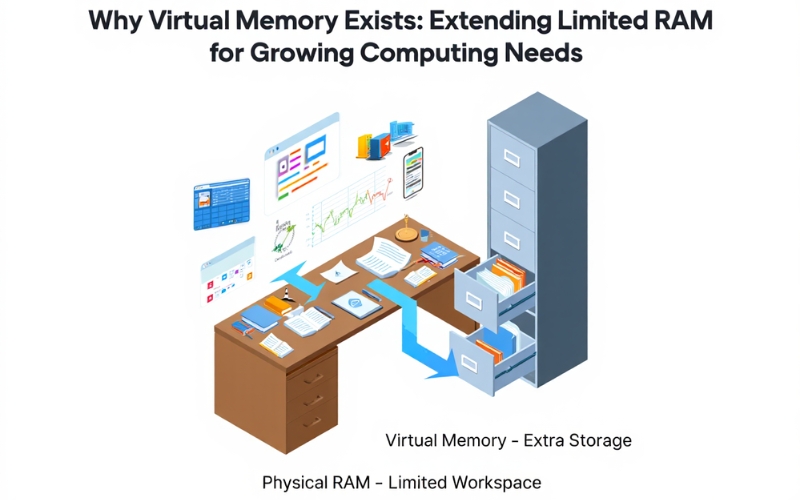
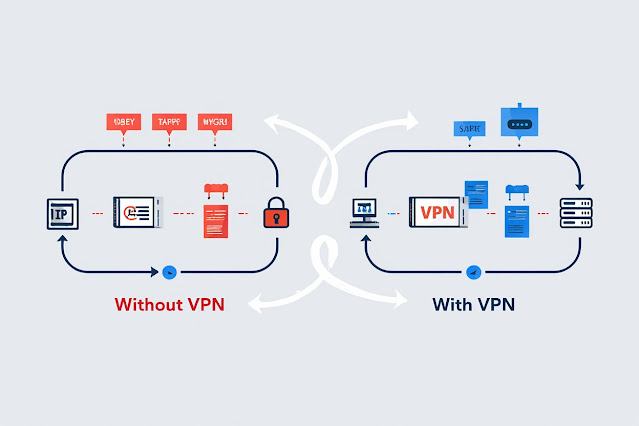
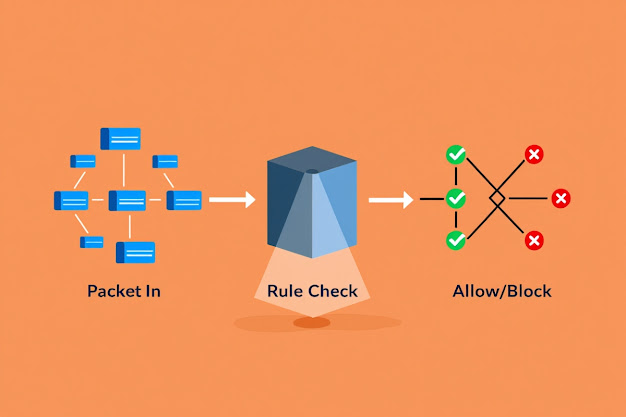
Nhận xét
Đăng nhận xét