What Is Windows Defender Firewall? Your First Line of Defense on Windows 🔥🖥️
What Is Windows Defender Firewall? Your First Line of Defense on Windows 🔥🖥️
When you think of cybersecurity, you probably imagine antivirus software.
But there’s a quiet, powerful tool already built into your Windows PC that protects you every time you connect to the internet—Windows Defender Firewall.
Let’s explore what it does, why it matters, and how you can make the most of it.
🔐 What Is Windows Defender Firewall?
Windows Defender Firewall is a security feature built into Windows that controls the data traffic going in and out of your computer.
Think of it like a gatekeeper—it checks every connection attempt and decides whether to let it in, block it, or ask for your permission.
It helps prevent:
-
Unauthorized access from hackers or malware
-
Suspicious apps from sending data without your consent
-
Network-based attacks, especially on public Wi-Fi
And the best part? It works silently in the background—no extra software needed.
🛠️ How Does It Work?
The firewall uses a set of rules to determine whether network traffic is safe or not.
These rules are customizable, but Windows comes with strong defaults.
You can:
-
Allow or block specific apps from accessing the internet
-
Set different rules for Public, Private, or Domain networks
-
Create custom inbound/outbound rules for advanced control
If you’re using third-party software like a VPN or remote desktop tools, the firewall might prompt you for access. That’s a good thing—it’s doing its job.
💡 Should You Keep It Enabled?
Yes. Always.
Disabling your firewall—even temporarily—exposes your device to serious risks. Unless you have a very specific reason and another firewall in place, it’s best to leave Windows Defender Firewall running.
Even if you have antivirus protection, the firewall adds another critical layer.
⚙️ How to Access It
You can manage the firewall settings by going to:
-
Settings > Privacy & Security > Windows Security > Firewall & Network Protection
-
Or search for “Windows Defender Firewall” in the Start Menu
From there, you’ll see current status, allowed apps, and advanced settings.
🧠 Final Thoughts
So, what is Windows Defender Firewall really?
It’s one of the most underrated—but essential—parts of Windows security.
By monitoring incoming and outgoing traffic, it keeps your digital doors locked while letting trusted connections in.
🔎 Want to dive deeper into how it works and how to customize it for your needs? Check out our full breakdown in this detailed guide on Windows Defender Firewall.
And if you're hungry for more Windows security tips and tools, Softbuzz.net has plenty to explore.

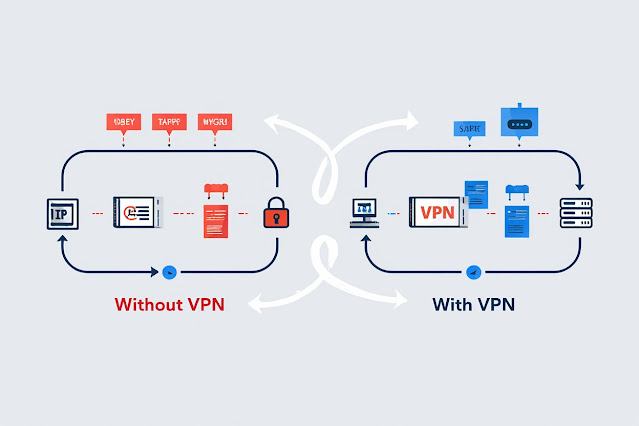
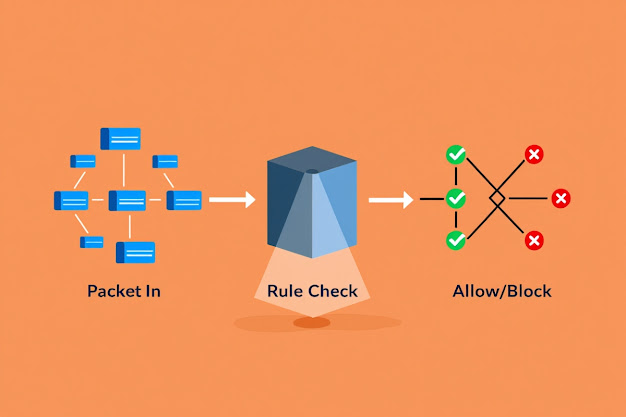
Nhận xét
Đăng nhận xét