What Is Windows Update Assistant? Keep Your PC Up to Date the Easy Way 🔄💻
What Is Windows Update Assistant? Keep Your PC Up to Date the Easy Way 🔄💻
You know those times when your PC just won’t update—no matter how many times you click “Check for updates”?
Or maybe you're stuck on an older version of Windows and don’t know how to move forward?
That’s where Windows Update Assistant comes in.
It’s one of those underrated tools that can save you hours of frustration—and ensure your device stays secure, stable, and running at its best.
🧠 What Is Windows Update Assistant?
Windows Update Assistant is an official Microsoft utility that helps you manually upgrade your system to the latest major version of Windows—usually when:
-
Your PC isn’t getting updates through the normal Windows Update
-
You want to force a version upgrade (e.g., from Windows 10 21H1 to 22H2)
-
You're experiencing errors or delays in automatic updates
Think of it as a shortcut to the latest features, security patches, and system improvements—without waiting for the update queue to catch up.
🔧 How Does It Work?
Here’s a simple rundown of how to use it:
-
Download the Windows Update Assistant from Microsoft’s official website
-
Launch the tool—it’ll check your current Windows version
-
If an update is available, it will walk you through the upgrade process
-
Your files and apps remain intact (though it’s always good to back up first!)
-
After a few restarts, you’ll be running the newest version of Windows
No ISO files. No bootable USB drives. No tech headaches.
🛠️ When Should You Use It?
-
You’re stuck on an older version of Windows 10 or 11
-
Windows Update shows “You’re up to date”, but you know a newer version exists
-
You want to skip the wait and get the latest version right now
-
You’re preparing a device for work or school and need a fresh system version
-
You're troubleshooting a device that’s missing critical updates
It’s especially helpful when regular updates are blocked due to corrupted settings or registry errors.
⚙️ Is It Safe?
Yes—Windows Update Assistant is developed and maintained by Microsoft.
It won’t delete your personal files, and it won’t override your settings unless you choose to reset them manually.
Still, backing up important data before any major OS upgrade is always a wise move.
📌 What’s the Difference vs. Media Creation Tool?
Both tools help with updates, but:
-
Update Assistant is ideal for upgrading the device you're currently using
-
Media Creation Tool lets you create bootable media or reinstall Windows from scratch
So if you just want a quick, direct upgrade, Update Assistant is the better choice.
🧭 Final Thoughts
So, what is Windows Update Assistant really?
It’s your shortcut to a better, safer, and smoother Windows experience—especially when built-in updates fail you.
Whether you’re a casual user or managing multiple PCs, this tool gives you more control over how and when your system stays up to date.
📘 You can explore a complete step-by-step walkthrough in our detailed guide to Windows Update Assistant
📚 And if you're looking for more trusted tips, tools, and Windows how-tos, Softbuzz.net is the perfect place to start.

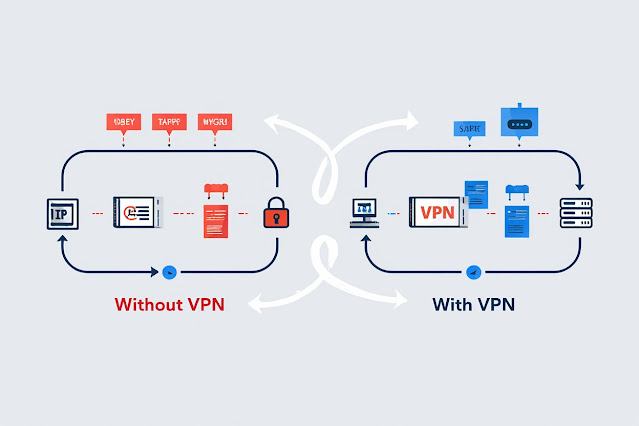
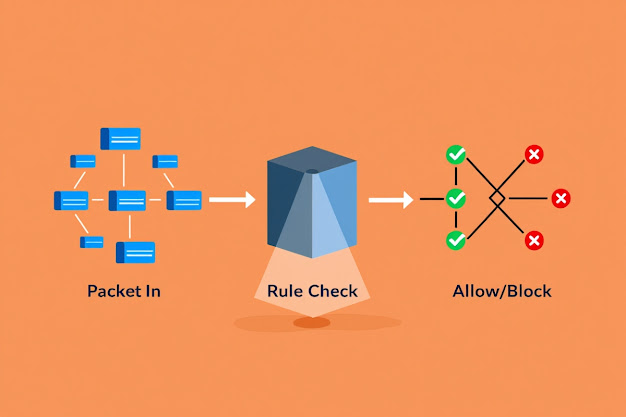

Nhận xét
Đăng nhận xét