⚡ How to Speed Up Windows 10 Startup 2025 – Boost Your Boot Time Instantly
⚡ How to Speed Up Windows 10 Startup 2025 – Boost Your Boot Time Instantly
💡 Waiting too long for your PC to start up can be frustrating. Slow boot times are often caused by unnecessary startup apps, background processes, or outdated settings. The good news? With a few simple tweaks, you can dramatically speed up your Windows 10 startup in 2025 — no technical expertise required.
📖 Why is Windows 10 Startup So Slow?
A sluggish boot can be the result of:
⏱ Too many startup programs running automatically
🧹 Temporary files and system clutter
🔄 Outdated drivers and software
⚙️ Background apps consuming memory
Fortunately, you don’t need expensive tools or upgrades — just smart optimizations.
🚀 Top Ways to Speed Up Windows 10 Startup in 2025
Here are the most effective methods to get your system running faster:
1️⃣ Disable Startup Programs – Open Task Manager > Startup tab > Turn off unnecessary apps.
2️⃣ Enable Fast Startup – In Control Panel > Power Options > Turn on "Fast Startup".
3️⃣ Update Drivers & Windows – Outdated drivers can delay boot times.
4️⃣ Clean Temporary Files – Use built-in Disk Cleanup or tools like CCleaner.
5️⃣ Adjust Visual Effects – Set performance options to “Best Performance” for faster loading.
6️⃣ Check for Malware – Viruses and spyware can slow down startup.
7️⃣ Upgrade Hardware (Optional) – An SSD significantly reduces boot time compared to HDD.
🌟 Extra Tips for Faster Boot
✨ Keep your desktop clean — too many icons can slow Windows loading.
✨ Regularly uninstall unused software.
✨ Limit background services you don’t need.
✨ Use built-in tools like Windows Security for system health checks.
🏢 Who Benefits Most From These Tweaks?
-
💻 Everyday Users – Faster startup for browsing, emails, and office work.
-
🎮 Gamers – Launch into gaming sessions without delays.
-
🏫 Students – Save time when switching between study sessions.
-
🏢 Professionals – Boost productivity with quicker PC readiness.
🏁 Conclusion: Speed Up Your Windows 10 Startup for a Faster 2025 Experience
In 2025, slow startup times don’t have to hold you back. By disabling unnecessary apps, enabling fast startup, cleaning up system clutter, and keeping your drivers updated, you can shave minutes off your boot time and enjoy a smoother PC experience.
Whether you’re working, studying, gaming, or simply browsing, these optimizations will ensure your computer starts quickly and runs efficiently. And if you want the ultimate performance boost, consider upgrading to an SSD for near-instant startup.
Bottom line: A few small changes can make a huge difference — helping your Windows 10 PC feel fresh, fast, and ready for anything in 2025.
🔗 Read the full guide here: How to Speed Up Windows 10 Startup 2025
🏠 Discover more tips, guides, and insights at: Softbuzz.net

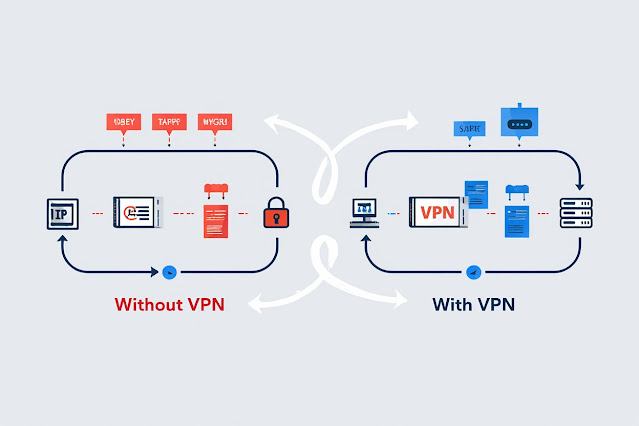
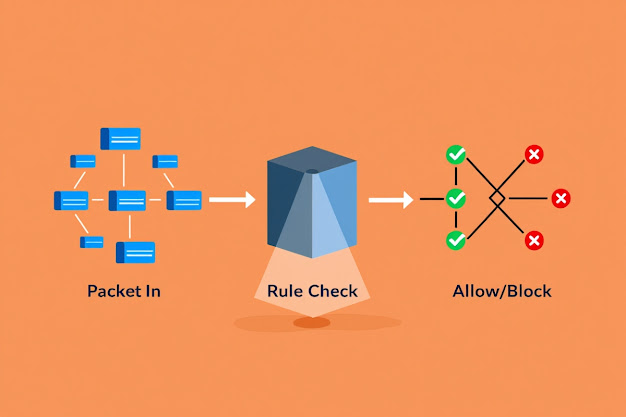
Nhận xét
Đăng nhận xét