🎨 What is PowerPoint Designer? Your 2025 Guide to Stunning Presentations in Seconds
💡 If you’ve ever spent hours trying to make your slides look professional, PowerPoint Designer (also known as Design Ideas) is here to save the day. This built-in feature of Microsoft PowerPoint helps you create beautiful, polished slides in seconds — no graphic design skills required.
📖 What is PowerPoint Designer?
PowerPoint Designer is an AI-powered tool inside Microsoft PowerPoint that automatically suggests professional slide layouts, designs, and visuals as you add content.
It helps you:
🎯 Instantly improve slide aesthetics
🖼 Choose layouts that match your content
📊 Add visuals, icons, and SmartArt automatically
⚡ Save time without sacrificing quality
🚀 Why PowerPoint Designer is a Game Changer in 2025
In the age of fast-paced communication, presentations need to be clear, engaging, and visually appealing. PowerPoint Designer delivers by offering:
-
🎨 Automatic Design Suggestions – Get layout ideas based on your content.
-
📸 Image Enhancement – Insert pictures and watch them transform into beautiful slide backgrounds.
-
🧠 Smart Content Recognition – Designer understands text, charts, and images to match them with the best designs.
-
⏱ Time-Saving Automation – Spend less time formatting and more time on your message.
-
🌐 Cloud Integration – Works seamlessly with PowerPoint Online and desktop versions.

🌟 Key Features You’ll Love
1️⃣ One-Click Layout Changes – Instantly update your slide look.
2️⃣ Professional Themes – Keep your presentation consistent and polished.
3️⃣ Visual Enhancements – Automatically add icons, graphics, and styles.
4️⃣ Chart & Table Styling – Improve readability and aesthetics instantly.
5️⃣ Photo Suggestions – Pulls relevant images from stock libraries.
🏢 Who Should Use PowerPoint Designer?
-
📚 Students – Make class presentations visually appealing without extra effort.
-
📈 Business Professionals – Impress clients and stakeholders with sleek slides.
-
🎤 Public Speakers – Keep audiences engaged with dynamic visuals.
-
🏫 Educators – Create clear, attractive lesson slides quickly.
💎 Pro Tips for Getting the Most from PowerPoint Designer
✨ Use high-quality images for better layout suggestions.
✨ Keep text concise — Designer works best with short bullet points.
✨ Combine with PowerPoint Morph for animated slide transitions.
✨ Accept design suggestions early to save time.
🏁 Conclusion: Why PowerPoint Designer is Essential for Modern Presentations
The PowerPoint Designer feature is like having a professional graphic designer at your side every time you create slides. In just one click, it transforms plain layouts into visually compelling, audience-ready presentations — without you having to worry about fonts, colors, or spacing.
In 2025, where attention spans are short and visual impact matters more than ever, PowerPoint Designer helps you stand out. Whether you’re a student, teacher, marketer, or executive, this tool allows you to focus on your message while ensuring your slides look world-class.
If you want to save time, enhance your professionalism, and captivate your audience, PowerPoint Designer is a must-have feature in your presentation toolkit.
🔗 Read the full guide here: What is PowerPoint Designer
🏠 Discover more tips, guides, and insights at: Softbuzz.net
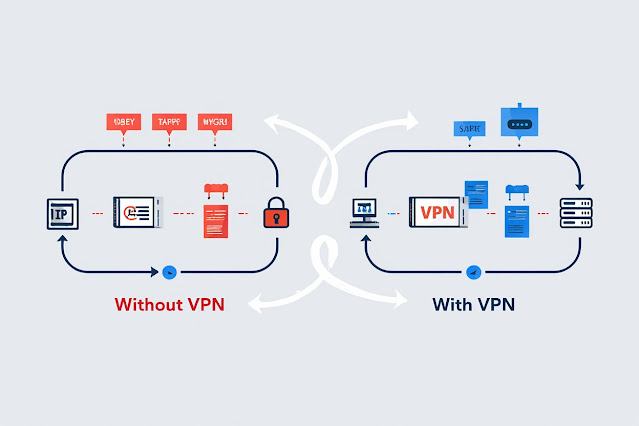
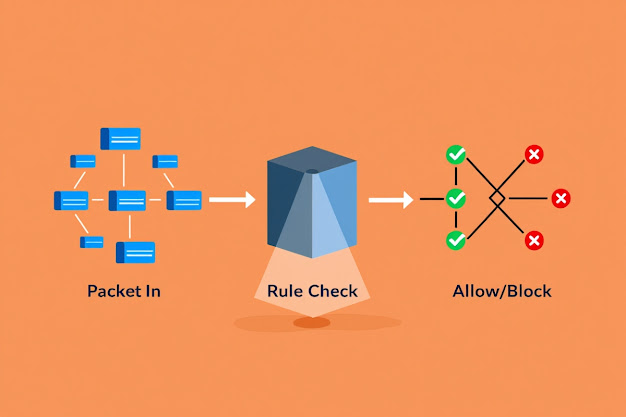
Nhận xét
Đăng nhận xét