What is SharePoint in Office 365? The Complete Guide for Smarter Collaboration in 2025
What is SharePoint in Office 365? The Complete Guide for Smarter Collaboration in 2025
In today’s fast-changing business world, information is the fuel, and collaboration is the engine. But how do you keep both running smoothly when your team is spread across different locations, time zones, and devices?
That’s where SharePoint in Office 365 comes in — Microsoft’s powerful platform for document management, team collaboration, and business process automation.
What Exactly is SharePoint?
SharePoint is a web-based platform integrated into Office 365 (Microsoft 365) that allows teams to create, store, organize, and share information from anywhere, at any time. It’s not just about storing files — it’s about connecting people, processes, and data in one secure, centralized hub.
Why SharePoint is a Must-Have in 2025
The way we work has permanently shifted. Remote work, hybrid offices, and digital-first communication are no longer trends — they’re the new normal. SharePoint solves the chaos of scattered files, endless email chains, and misaligned projects by providing:
-
Centralized document libraries with real-time updates and version control.
-
Seamless integration with Teams, OneDrive, Outlook, and other Office 365 apps.
-
Role-based permissions to keep sensitive data safe.
-
Customizable sites to fit any department, project, or business need.
Key Features That Make SharePoint Stand Out
-
Team & Communication Sites – Perfect for project management, company news, and collaboration spaces.
-
Version History & Co-authoring – Work together on documents without overwriting each other’s changes.
-
Power Automate Integration – Automate repetitive tasks, approvals, and notifications effortlessly.
-
Metadata & Smart Search – Quickly locate documents, people, or information.
-
Scalability – Works for small startups to global enterprises.
Who Uses SharePoint?
-
Small businesses streamline file sharing and keep projects organized.
-
Enterprises manage complex workflows and compliance requirements.
-
Nonprofits & educational institutions share resources and coordinate programs.
Pro Tips to Get the Most from SharePoint
-
Integrate with Microsoft Teams for unified communication.
-
Create clear site structures and naming conventions for easy navigation.
-
Leverage metadata tags to improve search efficiency.
-
Use automation to save hours of manual work each week.
SharePoint isn’t just a tool — it’s a productivity ecosystem. By connecting your people, files, and processes, it helps you work smarter, not harder. Whether you’re a small team or a multinational corporation, SharePoint in Office 365 can transform the way you work in 2025 and beyond.
🔗 Read the full guide here: What is SharePoint in Office 365
🏠 Discover more tips, guides, and insights at: Softbuzz.net

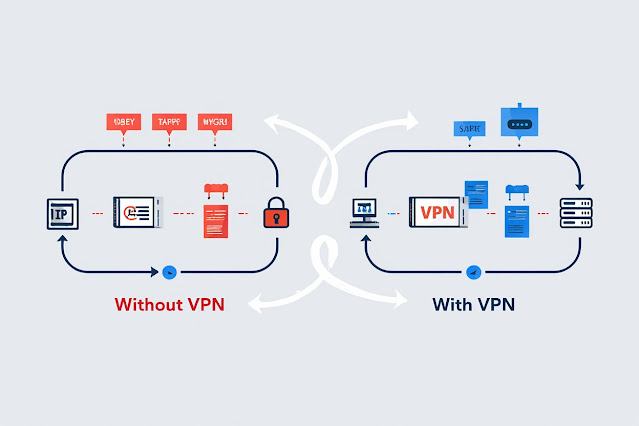
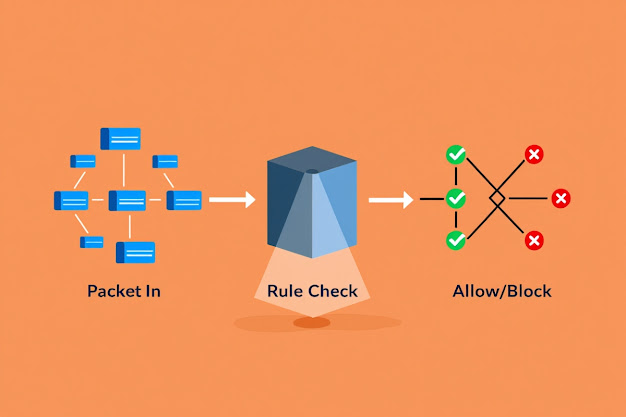
Nhận xét
Đăng nhận xét